Contributing to esphome-docs
Our documentation can always be improved. We rely on contributions from our users to do so. If you notice an issue (for example, spelling/grammar mistakes) or if you want to share your awesome new setup, we encourage you to submit a pull request (PR).
The ESPHome documentation uses Markdown for all source (.md) files. If you're not
familiar with Markdown, see Markdown syntax for a quick primer.
Documentation guidelines
- Use the English language
- Documentation for any given component/platform should contain a minimal example for the component/platform.
In the example, do not include:
- Optional configuration variables
- Dependent components (Instead, include a sentence explaining the dependency and a link to the dependency's documentation)
- Pin numbers used in examples should be the string
GPIOXX-- not a specific pin number. - When adding (a) new component(s)/platform(s), be sure to update the main index page
appropriately:
- Insert your new component/platform alphabetically into the relevant list(s) -- do not just append to the end of any given component/platform list.
- If you need an image for your new component/platform, use our
component image generator. You can run this in a
container locally to generate the image or summon our bot to do so by adding a comment to your PR in the
esphome-docsrepository:@esphomebot generate image MyNewComponent
- If a component/platform is used exclusively/primarily on a single specific board (perhaps with dedicated pin numbers), a complete configuration for the component/platform on that specific board may be included as an example at the end of the document. This example must be clearly identified as being for that specific hardware and it may not replace the generic example configuration provided near the top of the document.
- An image is worth a thousand words; please use them wherever possible. Regardless, don't forget to optimize them so pages load quickly! You might try using https://tinyjpg.com and/or https://tinypng.com.
- When using highly accurate, domain-specific terminology, be sure that it does not interfere with a new user's ability to understand the content.
- Be sure to target the correct base branch of the
esphome-docsrepository:- Fixes/improvements for documentation must target the
currentbranch. - New features must target the
nextbranch.
- Fixes/improvements for documentation must target the
- Create new branches in your fork for each pull request; to avoid confusion (and other potential issues), do not
make changes directly in the
nextandcurrentbranches in your fork. - Wrap lines in all files at no more than 120 characters. This makes reviewing PRs faster and easier. Exceptions should be made only for lines which contain long links or other specific content/metadata that cannot be wrapped.
Contributing changes via GitHub
This guide essentially goes over the same material found in GitHub's Editing files in another user's repository. You may also find that page helpful to read.
At the bottom of each page in the docs, there is an "Edit this page on GitHub" link. Click this link and you'll see something like this:
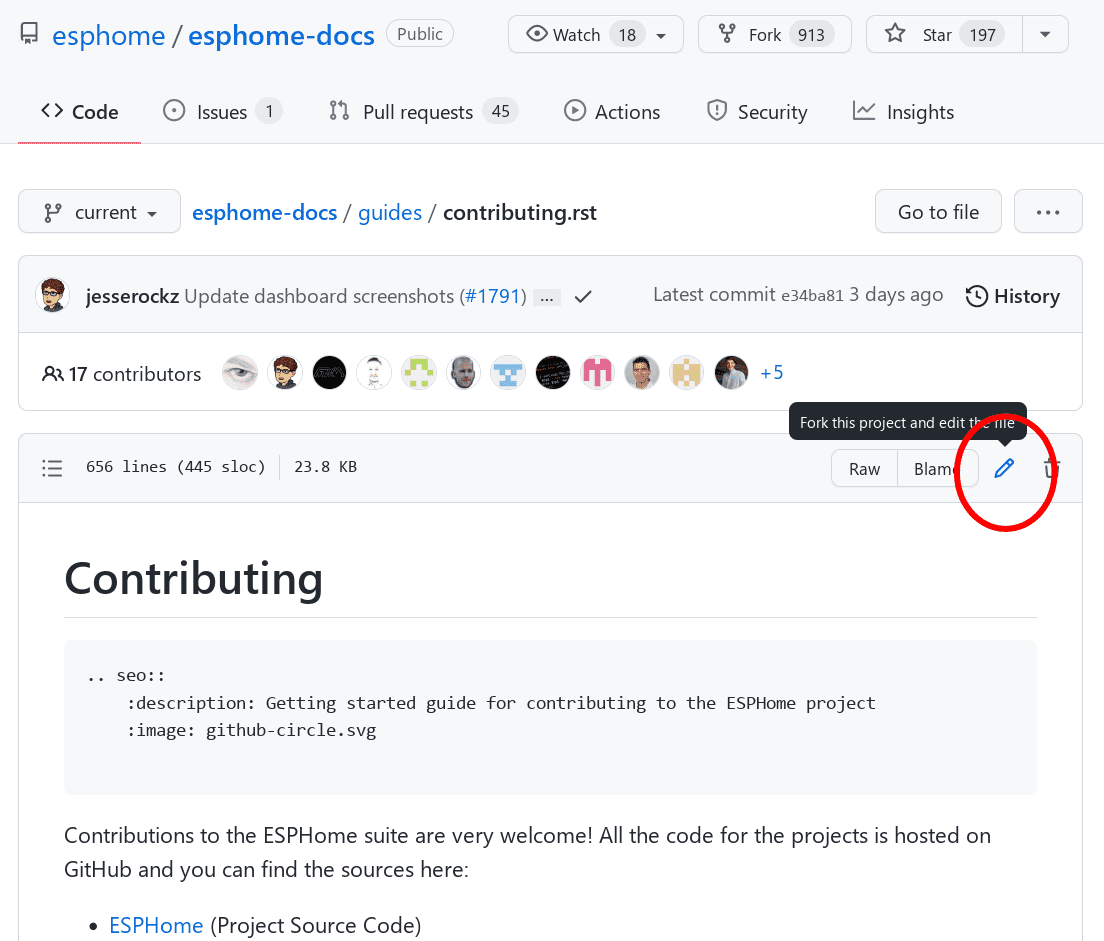
Click the edit button to start making changes. If you're unsure about syntax, see our quick primer.
Once you've made your changes, give them a useful name and click "Propose changes". At this point, you've made the changes to your own personal copy of the docs in GitHub, but you still need to submit them to us.
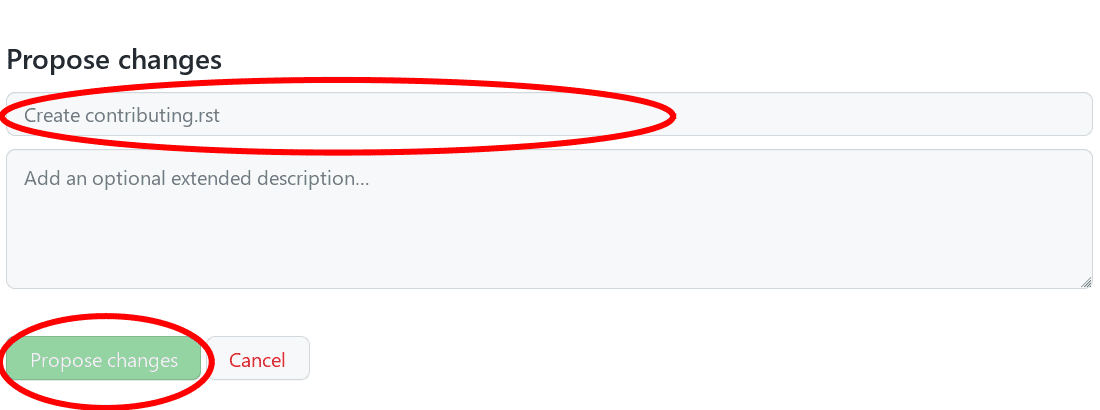
To do that, you need to create a "Pull request" (PR):
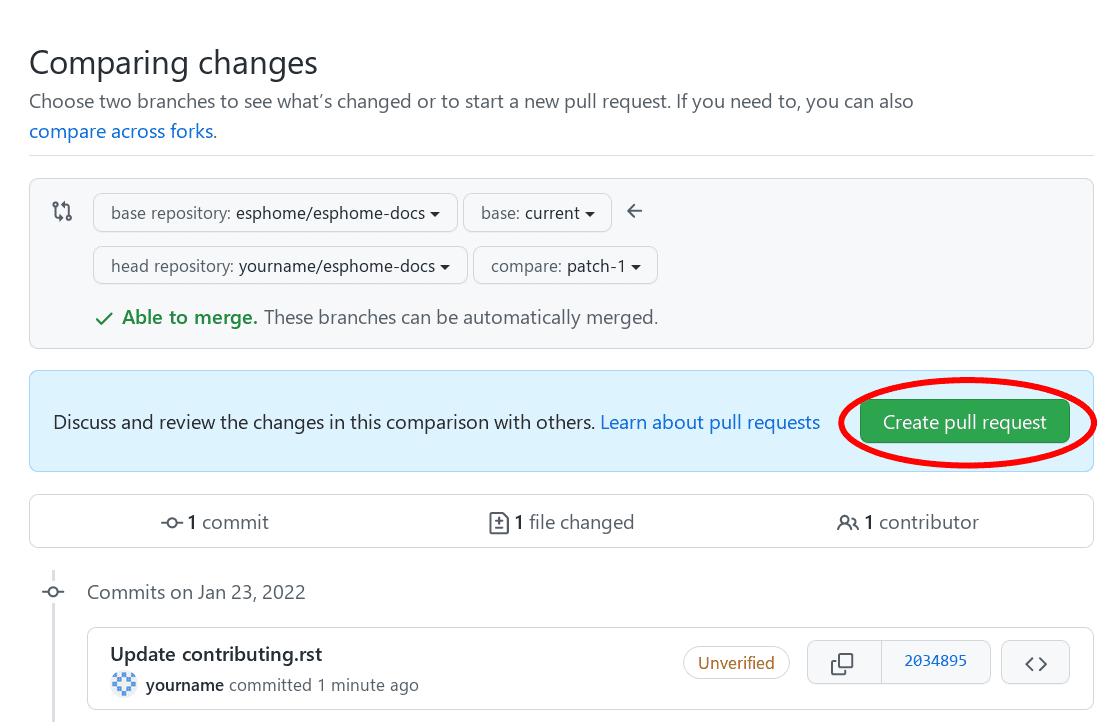
Complete the pull request form, replacing the [ ] with [x] to indicate that you have followed the instructions.
Note that there must be no spaces around the x when you populate it.
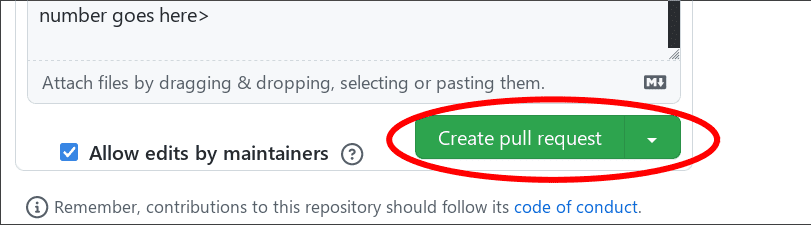
After a few minutes, you'll see either a green check ✅ or a red ❌ next to your commit in your pull request:
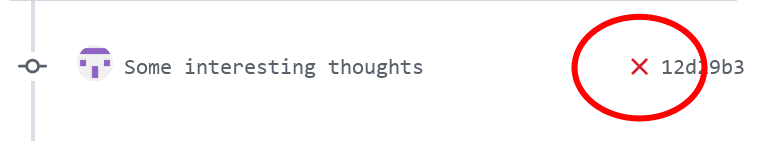
If you see the red ❌, there is at least one error preventing your pull request from being fully processed. Click on the ❌, then click on "Details" next to the lint step to determine what's wrong with your change(s).
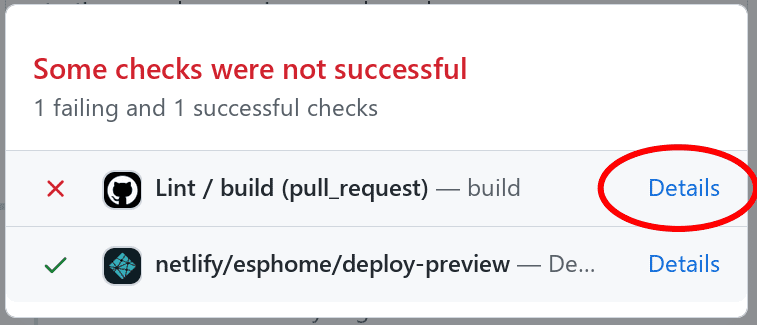
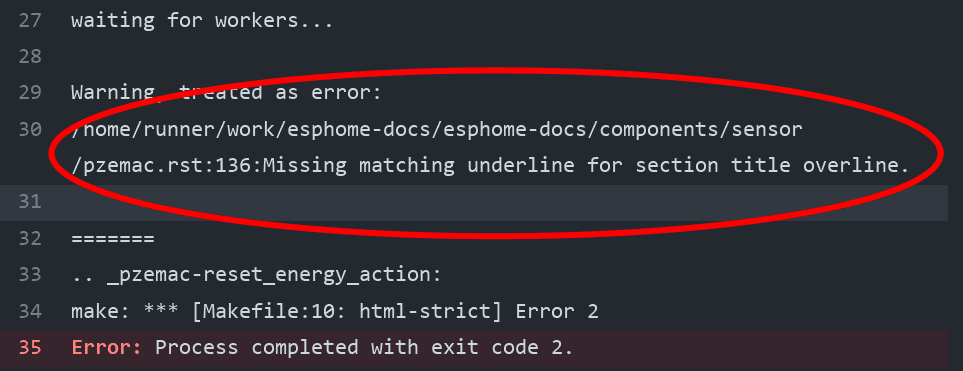
In this example, you would need to fix the reported error in your Markdown file (such as a linting issue or formatting problem).
Once you make that change, the pull request will be tested & built again; ideally, this time where will be no remaining errors. If, however, more errors are discovered, simply repeat the process above to correct them.
Note
All tests must be passing before we will review (and merge) a pull request.
Build
Note
The easiest way is to use the esphome-docs container image:
docker run --rm -v "${PWD}/":/workspaces/esphome-docs -p 8000:8000 -it ghcr.io/esphome/esphome-docs
...with PWD referring to the root of the esphome-docs git repository. Then, to see the preview, go to
<HOST_IP>:8000 in your browser.
This way, you don't have to install the dependencies to build the documentation.
To check your documentation changes locally, you can build the documentation using the provided build tools.
Check the esphome-docs repository for current build instructions, as the build system is being updated.
Traditionally, this involved running:
# in esphome-docs repo:
make live-html
This will start a live-reloading web server, typically at http://localhost:8000.
Markdown syntax
Here's a quick Markdown primer for the ESPHome documentation:
Frontmatter
Every documentation page should start with YAML frontmatter (this is standard across most static site generators):
---
title: "Page Title"
description: "Short description for meta tags and search"
---
The title field is typically used as the page's H1 heading, so you may not need to include an H1 (#) in your
Markdown content depending on the site generator configuration.
Headers
Use hash marks (#) for section headers. Start with H2 (##) since the page title comes from frontmatter:
## Configuration
### Advanced Options
#### Specific Setting
Note
- Section titles should use Title Case.
- The page title (H1) is defined in the frontmatter
titlefield, not in the Markdown content.
Links
Create a link to an external resource like this:
[Google.com](https://www.google.com)
Note
Referral links are only permitted if they provide a direct benefit to the ESPHome project. This policy applies to all official ESPHome documentation and websites.
Internal references
To reference other documentation pages, use standard Markdown links:
[ESP32 BLE Tracker](/components/esp32_ble_tracker/)
[WiFi](/components/wifi)
[sensors](/components/sensor/)
To link to a specific section using anchors:
[Installation section](/guides/getting_started#installation)
Headers automatically create anchor IDs by converting them to lowercase and replacing spaces with hyphens.
To create a custom named anchor, use Hugo shortcodes:
{{< anchor "anchor" >}}
Inline code
To have text appear like this, use single backticks:
To have text appear `like this`, use single backticks.
To have text appear like this, use single backticks.
Code blocks
To show a sample configuration file, use fenced code blocks with triple backticks and a language identifier:
```yaml
# Sample configuration entry
switch:
- platform: gpio
name: "Relay #42"
pin: GPIOXX
```
# Sample configuration entry
switch:
- platform: gpio
name: "Relay #42"
pin: GPIOXX
Configuration variables
When documenting configuration variables, use this format:
## Configuration variables
- **name** (**Required**, string): Description of the parameter.
- **optional_param** (*Optional*, int): Description. Defaults to `42`.
- **mode** (*Optional*, string): Mode selection. One of `auto`, `manual`. Defaults to `auto`.
Use bold for required variables and italic for optional variables.
Images
Use standard Markdown syntax to display images:

For more control over image display (like width, alignment, or captions), you can use HTML:
<img src="/images/filename.png" alt="Description" width="50%" style="display: block; margin: 0 auto;">
<figure style="text-align: center;">
<img src="/images/filename.png" alt="Description" width="70%">
<figcaption>Caption text.</figcaption>
</figure>
Note
All images in the documentation need to be as small as possible to minimize page load times. Typically, the maximum size should be roughly 1000x800 px or so. Additionally, please use online tools like tinypng or tinyjpg to further compress images.
Notes and warnings
Use GitHub-style alerts (standard Markdown extension):
> [!NOTE]
> This is a note.
> It can span multiple lines.
> [!WARNING]
> This is a warning.
> Use this for important cautions.
> [!TIP]
> This is a helpful tip.
Note
This is a note.
Warning
This is a warning.
Italic and boldface font families
To italicize text, use one asterisk around the text. To put a strong emphasis on a piece of text, put two asterisks around it.
*This is italicized.* (A weird word...)
**This is very important.**
This is italicized. (A weird word...)
This is very important.
Ordered and unordered lists
Create lists using standard Markdown syntax:
- Unordered item
- Unordered sub-item
- Item with a very long text so that it does not fully fit in a single line and
must be split up into multiple lines.
1. Ordered item #1
2. Ordered item #2
-
Unordered item
- Unordered sub-item
-
Item with a very long text so that it does not fully fit in a single line and must be split up into multiple lines.
-
Ordered item #1
- Ordered item #2
Legacy Hugo shortcodes
ESPHome is migrating away from Hugo-specific features. If you encounter Hugo shortcodes in existing documentation, please replace them with standard Markdown alternatives where possible:
Instead of {{< docref >}}, use standard Markdown links:
[Link Text](/path/to/page)
Instead of {{< img >}}, use standard Markdown or HTML:

<img src="/images/image.png" alt="Alt text" width="50%">
Hugo anchor - For now, {{< anchor >}} may still be needed for links until a replacement is
available. If you encounter these, leave them as-is unless you have a suitable replacement.
API references - For now, {{< apiref >}} may still be needed for API documentation links until a replacement is
available. If you encounter these, leave them as-is unless you have a suitable replacement.
Component pages
When adding a new component, you'll need to add it to the appropriate index page. Component thumbnails should have an aspect ratio of 8:10 (or 10:8) but exceptions are possible.
Because these images are served on the main page, they need to be compressed heavily. SVGs are preferred over JPGs and JPGs should be no more than 300x300px.
If you have imagemagick installed, you can use this command to convert the thumbnail:
convert -sampling-factor 4:2:0 -strip -interlace Plane -quality 80% -resize 300x300 in.jpg out.jpg
For more information on Markdown syntax, please refer to the Markdown Guide or CommonMark specification.
